Efficiently Sending Money from Your PayPal Business Account
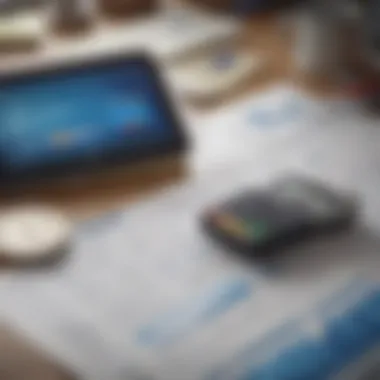

Intro
In today's fast-paced business world, transferring funds efficiently can be a make-or-break aspect of operations. For those utilizing a PayPal business account, understanding the ins and outs of financial transactions is crucial. Whether you're a seasoned entrepreneur or just stepping into the realm of e-commerce, knowing how to send money via PayPal can save you time and headaches down the line.
This article aims to navigate the complexities of sending money from a PayPal business account. We'll break down the essential steps, highlight possible pitfalls, and outline best practices to help you manage your transactions with confidence. Moreover, by shedding light on compliance requirements and common challenges, this guide serves as a useful resource for anyone looking to optimize their financial operations using this popular online payment system.
Investment Terminology Breakdown
Understanding the language of finance is just as important as mastering the tools. In the context of PayPal transactions, a few key terms often pop up. Let's dissect these concepts to establish a solid foundation on which to build.
Key Terms Explained
- Transaction Fee: This is the charge incurred for processing the payment, usually a percentage of the amount sent plus a fixed fee. Knowing this can help you anticipate costs before making a transfer.
- Chargeback: A dispute that can occur when a buyer reverses a transaction, typically leading to financial loss for the seller. Recognizing the risk of chargebacks can guide your decision-making processes.
- Currency Conversion: If you're dealing with international transactions, this term pops up frequently. It's the process by which PayPal converts one currency into another, often at a fee.
Common Misconceptions in Investing
When it comes to handling funds in a PayPal business account, several myths might lead you astray.
- PayPal is Free to Use: This is far from the truth. While the initial setup may not cost much, transaction fees can add up quickly.
- All Transactions are Instant: Not every transfer is immediate. Understanding that some transactions may take longer due to various factors is key.
Understanding the underlying terms associated with your PayPal transactions is crucial for successful financial management.
Navigating the Transfer Process
Sending funds from a PayPal business account is relatively straightforward, but there are some steps and considerations to keep in mind to ensure that everything goes smoothly.
Initial Steps and Considerations
- Log into Your Account: Start by accessing your PayPal business account using your credentials.
- Choose the Send Money Option: Look for the option that allows you to send money, usually found on the homepage.
- Enter Recipient Details: Carefully input the recipient's email address and the amount.
Ensuring Compliance and Security
When transferring funds, compliance with financial regulations is vital. Maintaining accurate and transparent records can help safeguard your interests.
- Always verify recipient details to avoid sending funds to the wrong person.
- Be clear about the purpose of the transaction; this can prevent future disputes.
By following these steps and tips, you'll be better prepared to navigate the myriad of transactions associated with your PayPal business dealings.
Prolusion to PayPal Business Accounts
In the fast-paced world of online exchanges, businesses require a reliable and efficient method for handling their transactions. This section delves into the significance of establishing a PayPal business account, a tool that simplifies financial operations while ensuring security. PayPal has carved out its niche as a go-to platform for digital payments, allowing merchants to navigate the often tumultuous waters of online commerce with relative ease.
Creating a PayPal business account isn’t just about collecting payments; it’s about enhancing one's presence in the digital economy. This account provides an interface for transactions, helping merchants manage sales, handle refunds, and keep track of financial reporting without getting bogged down in complexity. The importance of this account lies in its ability to bridge gaps in financial processes—business owners can seamlessly coordinate payments across geographical boundaries as well as personal exchanges.
Understanding PayPal's Role in Financial Transactions
PayPal acts as an intermediary between the buyer and seller, ensuring funds are transferred securely. When a consumer uses a PayPal account to purchase goods or services, their sensitive billing information isn’t shared directly with the seller. Instead, PayPal authenticates the transaction, verifying the user’s identity and processing the payment. This not only shields personal data but also builds a layer of trust, which is crucial in an era where security breaches are not uncommon.
Moreover, the vast ecosystem PayPal operates within has allowed it to partner with various e-commerce platforms, providing a reliable payment method during checkout. It also supports multiple currencies, allowing businesses to cater to an international clientele without needing multiple accounts or payment systems.
Benefits of a PayPal Business Account
A PayPal business account offers a wealth of advantages tailored specifically to the needs of entrepreneurs. Below are some notable benefits:
- Simple Integration: Integrating PayPal with your existing website takes just a few clicks. Whether you’re using a custom solution or a website builder like Shopify, PayPal’s tools fit a variety of setups.
- Enhanced Security: With features like 2-factor authentication and fraud protection, businesses can have peace of mind knowing their transactions are secure.
- Customer Insights: PayPal provides analytics tools that can help businesses understand their sales patterns. This data is invaluable for optimizing marketing strategies and improving customer targeting.
- Quick Processing Times: Unlike traditional banking methods that can take days, PayPal’s transactions are often completed within minutes. For cash flow, this speed can be critical.
- Wide Acceptance: Many consumers trust PayPal as a reputable payment method, with consumers more likely to finalize an online transaction if they see PayPal as an option.
In summary, a PayPal business account embodies a holistic solution for modern commerce, providing a level of flexibility and safety that equips businesses to forge ahead in their online endeavors. With so many layers of benefit packed behind this setting, it becomes clear why savvy business owners are increasingly opting for PayPal as their financial ally.
Setting Up Your PayPal Business Account
Setting up a PayPal business account is a pivotal step for any entrepreneur or finance professional diving into online transactions. It’s not just a matter of clicking a button; it involves understanding the landscape of online money management and ensuring that everything's in order from a legal and operational perspective. A well-configured account can streamline various aspects of your financial dealings, allowing for smoother transactions and better customer relations.
Harnessing a PayPal business account opens the door to numerous features that can elevate your operations. For instance, you gain access to invoicing tools, multi-user accounts, and the ability to accept payments in different currencies. This flexibility can be invaluable, especially if your customer base spans across borders, making it easier to cater to a global market.
Required Documentation and Verification
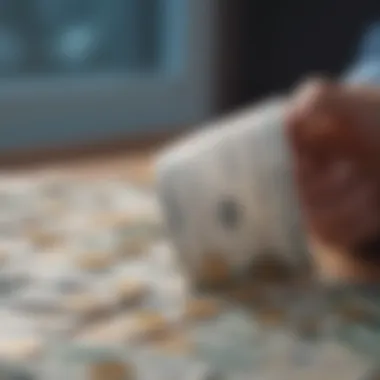

To get your PayPal business account up and running, specific documentation is necessary. This isn’t just a bureaucratic hurdle; it’s crucial for compliance and security reasons. PayPal needs to verify your identity and the legitimacy of your business operations, ensuring that everyone who uses the platform is on the up and up.
Here’s a rundown of typical documents you might need:
- Business Registration Documents: This might include your business license or registration certificate, proving that your business is legitimate.
- Employer Identification Number (EIN): If you're running a corporation or LLC, you'll likely need this number to set things up correctly.
- Personal Identification: A government-issued ID, such as a passport or driver's license, to establish your identity.
- Bank Account Details: To link your account, you’ll need details of a valid business bank account.
Each piece of documentation plays a role in solidifying your trustworthiness on the platform. It’s vital to ensure that your documentation is up to date and accurately reflects your business activities, or you might run into delays when trying to set up your account or to process transactions.
Configuring Account Preferences
Once you've navigated the documentation and verification phase, the next stage is configuring your account preferences, which is where you can tailor settings to best fit your business needs. This is a step often overlooked but can significantly influence your transaction efficiency.
When customizing your account preferences, consider the following:
- Payment Preferences: You can choose how you want to accept payments. Options include credit cards, bank transfers, and PayPal balances. Setting the right default can optimize transaction speed and customer convenience.
- Customer Communication Settings: Configure how you communicate with your customers regarding transactions. This includes automatic payment notifications and invoicing which can enhance customer relationships and keep them informed.
- Security Settings: Set up two-factor authentication for added security. This is particularly crucial to protect sensitive financial data. You might also want to define limits on transactions to safeguard against unauthorized activity.
In essence, configuring your PayPal business account isn't merely about setting it up; it’s about creating an environment that fosters effective financial interactions. It’s essential to revisit these configurations periodically as your business evolves. Adjusting settings to meet changing needs demonstrates adaptability and attentiveness to your business landscape.
Final thought: Proper setup and customization not only enhance transaction efficiency but can also save your business from potential pitfalls down the line.
A well-executed setup lays a strong foundation for your financial operations, facilitating smoother transactions and offering peace of mind as you engage with customers.
Initiating a Money Transfer
Starting a money transfer from your PayPal business account is a crucial aspect of managing finances effectively in the digital age. Each transaction isn't just a mere operation—it is a building block for business relationships and operational efficiency. Understanding how to initiate these transfers properly can save time, reduce overhead costs, and enhance cash flow management. Moreover, it allows business owners to engage with clients and suppliers promptly, making financial dealings seamless.
Everything begins with recognizing the importance of initiating a transfer accurately and efficiently. This not only guarantees that funds reach the intended recipient but also minimizes the risk of errors that could lead to potential disputes or delayed transactions. Each transaction carries weight and significance in the eyes of stakeholders, affecting business reputation and personal credibility in the industry.
Accessing the Transfer Interface
Accessing the transfer interface on PayPal is rather straightforward once you've logged into your business account. On the dashboard, look for the section labeled "Pay & Get Paid" which leads to options for sending funds. Finding this interface feels like opening a door to numerous possibilities—all set to facilitate your financial exchanges.
To start:
- Log in to your PayPal business account.
- Navigate to the "Send Money" feature.
- Enter the recipient's email or mobile number.
Consider ensuring you are connected to a stable internet connection before diving into this process. A glitch during a money transfer can be frustrating and lead to complications. Once you've entered the recipient's details, PayPal will guide you through the rest—selecting the amount, choosing the currency, and finalizing payment methods.
It’s essential to double-check the information before hitting that confirm button. Errors here can lead to lost funds—something no business can afford.
Choosing Transfer Types (Domestic vs. International)
When it comes to transfer types, options abound—domestic or international. Each type serves distinct purposes and comes with its own set of considerations that must be observed to suit your needs.
Domestic Transfers
Domestic transfers are those made within the same country and tend to be quicker and cheaper than their international counterparts. They are generally instant, allowing for immediate credit to the recipient's account.
- Pros:
- Cons:
- Fast processing time—often immediate.
- Lower fees than international transfers.
- Less complexity in terms of compliance and regulations.
- Limited to local currencies.
- Not suitable for international suppliers or clients.
International Transfers
Opting for international transfers, on the other hand, opens doors to global business. However, it does bring some challenges. Usually, these transfers take longer due to varying financial regulations and time zones.
- Pros:
- Cons:
- Ability to transact in different currencies.
- Expands your network to international clients and partners.
- Higher fees for currency conversion and transaction.
- Longer transfer times, possibly leading to delays in business functions.
Keep in mind that understanding these differences not only helps choose the right method but may also influence the overall cost and time efficiency of transactions.
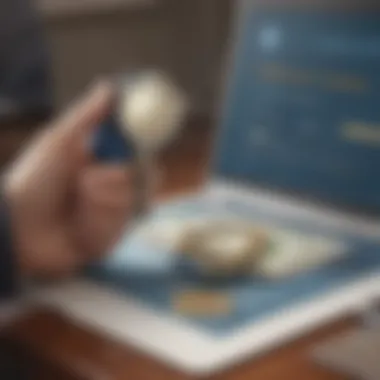

Both domestic and international transfers present unique advantages. The right choice hinges on your specific needs—the target market, the speed of transaction needed, and the costs involved. A wise business owner takes all these factors into consideration before moving on to execute that all-important transfer.
Understanding Fees and Charges
Fees and charges are an integral part of operating a PayPal business account. They can significantly influence how much you net from transactions and how you price your services. For business owners and finance professionals, understanding these costs is not merely a matter of awareness, but an essential aspect of financial strategy. The right grasp on fees can empower you to optimize profitability and enhance cash flow management.
In essence, multiple layers of fees exist, which can vary depending on transaction types, payment methods, and geographical factors. Understanding these elements helps business owners not only plan for expenses but also communicate effectively with clients about pricing.
Transaction Fees Explained
When it comes to sending money from your PayPal business account, one of the first things to comprehend is transaction fees. Generally, PayPal collects fees based on the amount you send and the type of transaction you are processing. This is crucial because unintended fees can creep in, affecting your bottom line.
Let’s look at some key points regarding transaction fees:
- Domestic transactions: Usually, there’s a percentage taken from the total amount, plus a fixed fee. This can vary based on the country you are in, so it’s wise to check the ones applicable to your situation.
- International transactions: Sending money across borders incurs additional costs, not just the basic fee. These often include currency conversion and higher processing fees, which can eat into your profit margin.
- Payment method: If the payment comes from a credit card rather than a bank transfer, fees might be higher. Clients don’t always realize that unsecured payments can lead to extra costs.
- Invoice and subscription services: Using PayPal’s invoicing or subscription services might have associated costs that differ from standard money transfers.
It’s essential to carefully review PayPal’s fee structure, as they update their pricing from time to time. Simply navigating to the official PayPal website provides the latest details. Understanding these fees can help in pricing strategies and client communications.
Currency Conversion Fees
In a globalized economy, currency conversion fees are a necessary consideration. Whenever you send or receive payments in a different currency, PayPal applies a conversion fee, which can catch many merchants off guard.
Some critical aspects to consider om currency conversion fees include:
- Rate of conversion: PayPal doesn’t always just apply the market rate; they often add a margin which can increase the effective rate of exchange. Always check how the exchange rate compares to market rates to avoid unexpected costs.
- International sales: If your business involves international clients, these fees become more prominent. Since you may receive payments in various currencies, it’s advisable to factor these costs into your pricing model.
- Fee transparency: Not all currency conversion fees are transparently listed upfront. Being diligent in understanding what fees apply to each transaction can mitigate future surprises.
- Methods to minimize fees: Consider using a multi-currency account if you frequently deal in various currencies. This may be more cost-effective in the long run, avoiding multiple conversion fees.
"Understanding your costs, especially fees, is only half the battle. The real challenge is knowing how to communicate these costs to your clients effectively."
Compliance and Regulatory Considerations
When dealing with financial transactions, especially those involving digital platforms like PayPal, it's critical to navigate the complex landscape of compliance and regulatory considerations. This section explores the significance of understanding these elements, highlighting the key aspects that business owners need to keep in mind to ensure smooth operations and avoid potential pitfalls.
Know Your Customer (KYC) Requirements
In the world of finance, particularly with digital transactions, complying with KYC regulations is not just a formality; it's a cornerstone of trust and security. KYC refers to the process of verifying the identities of clients in order to prevent fraud and money laundering. For business account holders on PayPal, understanding and implementing KYC protocols can save a lot of headaches down the road.
- Establishing Customer Identity: This means confirming the identity of all individuals or entities you're transacting with. You might be asked to provide basic information like names and addresses, but sometimes it goes deeper, requiring business registration documents or personal identification.
- Ongoing Monitoring: KYC is not a one-off task. Continuous monitoring of transactions ensures that any suspicious activity is flagged early. If you're sending money regularly, it’s prudent to keep track of your transactions and the profiles of your recipients.
- Data Protection Regulations: With the significance of data privacy rising, adhering to KYC also means complying with local data protection laws. Store and handle customers' information securely to mitigate risks of data breaches.
Businesses that overlook these requirements are running the risk of hefty fines and penalties or even being shut down. In essence, good KYC practices not only keep your operations compliant but also foster a healthier business image.
Tax Implications and Reporting Obligations
Taxation can be a maze for business owners, and navigating it can get complicated, especially when using platforms like PayPal. Understanding your tax obligations is essential, as failing to comply can lead to significant consequences.
- Income Reporting: Payments received through your PayPal business account are generally considered taxable income. This means it’s imperative to keep detailed records of each transaction for accurate bookkeeping. Adding to this, some jurisdictions will require you to report income regardless of the threshold amount.
- Sales Tax Collection: Depending on where you operate, you might be required to collect sales tax on goods or services sold. PayPal provides tools to assist in calculating and tracking these taxes. Ignoring this can easily lead to audits and penalties.
- Documenting Transactions: Besides reporting income, keeping record of your transactions can also support your tax filings. It's practical to generate monthly or quarterly reports from PayPal to have a clear overview of what has been earned and spent.
"Staying ahead of taxes isn't just about compliance; it's about ensuring the continued health of your business finances."
In summary, familiarizing yourself with KYC and tax implications not only aids in compliance with regulatory requirements but also shields your business from potential financial catastrophes. Ensuring these practices are tightly woven into your operational fabric can lead to a more transparent, trustworthy, and ultimately profitable enterprise.
Common Issues and Troubleshooting
Navigating the world of digital currency transfers comes with its own set of challenges. When dealing with a PayPal business account, it becomes crucial for users to understand potential roadblocks that could affect their transactions. Delays and disputes are among the most common issues that users can face. Recognizing these potential hiccups ahead of time can make a significant difference in how effectively one manages their finances and client relationships.
Transaction Delays
Transaction delays can be a headache for businesses relying on quick cash flow. Often, users expect transactions to occur in real-time, but several factors can contribute to delays. Common reasons for these interruptions include network issues, high transaction volumes, or discrepancies in the recipient's account information.
The importance of verifying recipient details cannot be overstated. If there's a mismatch in the email or account number, it can lead to an unnecessary waiting game, putting unnecessary strain on a business relationship. One tip is to double-check the information before hitting “send.” This small step can save time and frustration.
Other factors such as PayPal's internal checks for unusual activity might also cause unexpected delays. They do this to protect users against fraudulent transactions. While this is beneficial for security, it can be frustrating for business owners who need their funds quickly. Familiarizing oneself with PayPal's transaction processing times for both domestic and international transfers can help set proper expectations. Generally speaking, domestic transactions tend to clear faster than international ones, which may involve currency conversion and other complexities.
"Prompt transactions are the lifeblood of a thriving business; keeping an eye on your account can prevent hiccups."
Disputes and Chargebacks


Disputes are another common pain point for users of PayPal's business accounts. Situations can arise where a customer claims they never received a product or service, leading them to issue a chargeback. This not only impacts your bottom line but can also trigger fees and limitations on your account. So understanding how to handle these situations is essential.
In cases of a chargeback, communication with the customer becomes key. Ignoring client concerns can lead to negative feedback and potential loss of future business. It’s helpful to maintain clear records and documentation of all transactions. Being able to show proof of delivery or logging customer communications may significantly bolster your position when disputing a chargeback.
On a proactive note, familiarizing oneself with PayPal’s Seller Protection policies can provide valuable insights into how to prevent disputes. Depending on the nature of your business, setting clear terms and conditions during the purchasing process may also act as a deterrent against misunderstandings.
For those repeatedly facing disputes, it could be worth evaluating your product offerings or customer service processes. This approach not only helps to alleviate futures disputes but can also enhance customer satisfaction—an important metric for any business.
In summary, understanding transaction delays and disputes forms an integral part of using PayPal effectively. By anticipating these issues and employing strategic methods to manage them, business owners can navigate the sometimes turbulent waters of digital transactions.
Best Practices for Sending Money
When it comes to managing funds through a PayPal business account, certain practices stand out as indispensable for ensuring security and efficiency in every transaction. These best practices help to minimize errors, reduce chances of fraud, and enhance the overall experience for both the sender and receiver. Following proper protocols isn't just about peace of mind; it fosters trust and reliability in financial dealings, which is what every savvy business owner aims for in today’s digital landscape.
Verifying Recipient Information
Before hitting that transfer button, take a moment to double-check who you’re sending money to. It might sound straightforward, but verifying recipient information can save you a world of headache later.
- Confirm Email Addresses: Ensure that the email address matches that of the intended recipient. A simple typo can lead to funds landing in the wrong hands.
- Cross-Check Details: If possible, verify other identifying details, such as name or phone number, particularly for larger transactions. Legitimacy can provide additional assurance.
- Use In-App Features: PayPal often has tools or hints that protect you during transactions. Pay attention to flagged accounts or warnings.
In corporate environments, it's also wise to keep a record of communications regarding the transfer. Make use of in-app conversation features or similar tools offered by PayPal to maintain a clear paper trail.
"A penny saved is a penny earned, but a penny lost in a mishap can easily turn into a costly lesson."
Setting Up Payment Notifications
Setting up payment notifications is not merely a convenience; it’s a crucial component of responsible money management. When you're dealing with transactions, knowing when they've been sent or received can help you keep tight control over finances.
- Real-Time Alerts: Activate notifications within your PayPal account settings for incoming and outgoing transactions. This ensures you're updated as soon as changes occur.
- Track Payment Status: Notifications allow you to stay informed about pending transfers, disputes, or any issues that may arise, giving you the opportunity to act quickly if complications surface.
- Custom Alerts: For businesses, customizing alerts for specific amounts can be particularly helpful in tracking significant expenditures or revenue inflows. This attention to detail can lead to better financial planning and decision-making.
Implementing these best practices not only reinforces operational security but builds a robust framework for smooth financial interactions. By investing time to verify information and set notifications, business owners cultivate a more secure environment for managing their monetary transactions.
Alternatives to PayPal for Business Transfers
In the world of financial transactions, having options is essential. While PayPal has solidified its place as a popular payment platform, it’s not without competition. Business owners must explore various alternatives that can potentially meet their unique needs, whether it’s cost-effective transactions or improved features. This section delves into the importance of considering other platforms and the benefits they bring to the table.
Comparative Analysis with Other Platforms
When discussing alternatives to PayPal, several contenders come to mind, each with its own set of advantages and features. Here’s a closer look at some prominent options:
- Stripe: This platform is particularly favored among e-commerce businesses. Its flexible API allows for seamless integration with various online stores. It charges lower transaction fees than PayPal, especially for international transfers. Furthermore, Stripe doesn’t require users to have a Stripe account to make payments, streamlining the user experience.
- Square: A strong player focused on small businesses, Square offers a user-friendly interface for both online and point-of-sale transactions. Its flat-rate pricing structure makes budgeting easier, and with additional features like invoicing and the ability to accept payments through a mobile app, it caters to diverse business needs.
- Skrill: If you're looking to send money internationally, Skrill is another solid choice. This platform often has lower conversion fees than PayPal and emphasizes cross-border payments. It's particularly popular in Europe for freelance payments and online gambling transactions.
Key Considerations: When assessing these alternatives, it’s crucial to analyze not just what they offer on paper but also their reliability, customer service, and security measures. The level of support you get can significantly impact your experience when dealing with financial transactions, so ensure you read reviews from other users.
Evaluating Transaction Costs and Features
Transaction costs can make or break a business's profit margins, so it’s imperative to evaluate each platform closely. Here are some factors to consider:
- Fee Structures: Platforms like Stripe typically charge a flat rate, which can be more predictable, while others might have varied tiers based on volume. Square’s business model may be appealing for startups due to its no monthly fees.
- Currency Conversion: If you're dealing with international clients, take note of how each platform handles currency conversion. Some services may charge hefty fees on conversions, ultimately cutting into your profits.
- User Experience: The simplicity of transferring funds and the layout of the payment interface can influence your day-to-day management. For instance, Square’s straightforward dashboard is often praised for its intuitiveness.
- Integration with Other Services: If you’re already using other tools for your business, like customer relationship management (CRM) or accounting software, check how well these payment platforms integrate. Platforms with extensive ecosystems, such as Stripe, tend to have numerous plugins and the capability to form connections with other business applications.
"Exploring alternatives to PayPal is not just about saving on transaction fees; it’s about enhancing overall efficiency and customer experience."
Finale
The conclusion of this article plays a vital role in cementing the understanding of how to efficiently send money from a PayPal business account. It wraps up the key concepts discussed, providing business owners with a clear summary of what they have learned. Understanding these mechanisms is not just about how transactions happen but also about enhancing operational efficiency and minimizing risks.
A crucial takeaway for business owners is the importance of realizing how fees can add up if not monitored. Fee structures can significantly impact profitability, especially when making frequent transactions. It's also important to remain vigilant regarding ongoing changes within PayPal's policies or fees, as they can affect both budgeting and cash flow.
Moreover, recognizing the necessity of compliance with regulations can shield businesses from potential fines or legal issues. As much as sending money can seem straightforward, nuances like tax implications or customer verification play critical roles in keeping operations above board.
Key Takeaways for Business Owners
- Monitor Transaction Fees: Regularly review PayPal's fee structure to manage operating costs effectively.
- Stay Informed About Regulations: Business owners should stay updated on compliance requirements, particularly in terms of KYC and tax regulations.
- Ensure Accurate Information: Double-check recipient information to avoid unnecessary disputes or chargebacks.
- Adopt Best Practices: Implement secure payment processes and utilize notification settings to maintain clear communication.
Future Trends in Payment Processing
Looking ahead, payment processing is on the cusp of transformative changes. As digital experiences continue to evolve, several notable trends are emerging:
- Increased Emphasis on Security: With the rise in cyber threats, businesses will prioritize advanced security measures, embedding biometrics and AI to safeguard transactions.
- Blockchain Technology: This technology may offer secure, decentralized alternatives to traditional payment methods like PayPal.
- Integration of Cryptocurrencies: Expect more businesses to embrace cryptocurrencies for transactions, pushing established platforms like PayPal to adapt.
- AI and Data Analytics: Businesses may increasingly leverage AI-driven analytics to improve transaction processes and identify cost-saving opportunities.
These trends reflect a shift towards more efficient, secure, and user-friendly payment solutions. Business owners would do well to stay informed of these advancements to adapt their strategies accordingly.















