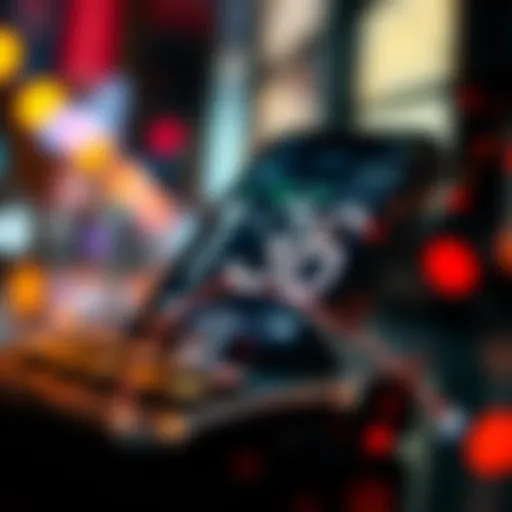Exploring Robinhood's Desktop Application: A Complete Guide
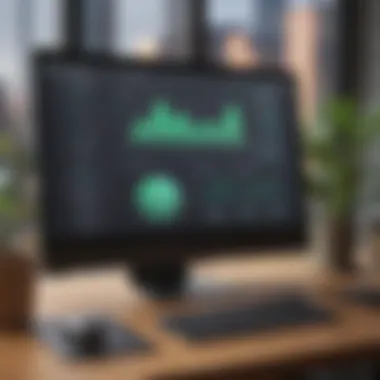

Intro
In today’s fast-paced financial landscape, understanding investment platforms has become essential for both seasoned investors and novices alike. Robinhood has emerged as a popular choice, particularly with its desktop application, which promises a user-friendly experience. This guide explores the functionality of Robinhood’s desktop app, balancing technical features and user experiences for a thorough overview. By equipping you with key insights, we aim to empower you as you navigate your investment journey.
Investment Terminology Breakdown
Investing is rife with jargon that can bewilder even the most astute individuals. Grasping fundamental concepts is crucial, especially when utilizing a platform like Robinhood. In this section, we’ll clarify some key terms that every investor should know.
Key Terms Explained
- Brokerage Account: This is a type of account that allows you to buy and sell various types of investment products, such as stocks and bonds. Robinhood acts as a brokerage, facilitating these transactions without typical commissions.
- Commission-Free Trading: A hallmark of Robinhood, this term refers to the ability to buy and sell securities without paying a fee for each transaction. This can be a significant cost-saving advantage.
- Limit Order vs. Market Order: A limit order is set to buy or sell a security at a specific price, while a market order executes at the best available market price. Understanding these types of orders can help strategize entry and exit points in investments.
- Diversification: This strategy involves spreading investments across various assets to reduce risk. The desktop app allows users to track their portfolio’s diversity effectively.
Common Misconceptions in Investing
It's not uncommon for myths to cloud the investment space. By addressing these misconceptions, we can foster a clearer understanding.
- “Investing is only for the wealthy.” Many people think investing requires huge sums of money. However, platforms like Robinhood allow you to start with any amount, making it accessible to a broader audience.
- “High returns always come with high risk.” While risk is generally correlated with potential return, it’s essential to assess each investment on its own merit rather than making sweeping assumptions.
Financial Product Insights
As with any financial platform, Robinhood offers a variety of products for users to consider. Understanding these can be pivotal when making investment decisions.
In-Depth Product Analysis
Robinhood’s desktop application features several products, notably stocks, ETFs, options, and cryptocurrencies. Each serves a different purpose:
- Stocks allow you to buy a piece of individual companies, giving you a stake in their success.
- ETFs (Exchange-Traded Funds) offer immediate diversification as they comprise multiple stocks within one share.
- Options Trading allows investors to speculate on price movements with potentially higher rewards—and risks.
- Cryptocurrencies have gained traction, and Robinhood enables users to trade popular currencies like Bitcoin and Ethereum, broadening their investment scope.
Pros and Cons of Each Offering
When considering which product to invest in, it’s wise to weigh the benefits and drawbacks:
- Stocks
Pros: Potential for significant gains; ownership in companies.
Cons: Can be volatile; requires research. - ETFs
Pros: Diversifies investment with lower risk; usually lower fees than mutual funds.
Cons: Limited to the ETF’s index; subject to market risk. - Options
Pros: Flexibility in trading strategies; can hedge against losses.
Cons: Complexity; potential for complete loss of premium. - Cryptocurrencies
Pros: Emerging market; potential for high returns.
Cons: Extremely volatile; regulatory concerns.
By understanding these products and their implications, investors can navigate Robinhood’s desktop application with a clearer perspective. Knowing what each product offers, along with the risks involved, is instrumental in crafting a successful investment strategy.
"Knowledge is the first step to navigating the complexities of investing; ensuring your money is working for you, not the other way around."
Whether you are looking to dive into stocks, ETFs, options, or cryptocurrencies, utilizing Robinhood’s tools effectively can enhance your investing experience.
Foreword to Robinhood
The introduction of Robinhood has fundamentally transformed the investment world. It serves as an entry point for many new investors who once thought trading was only for the elite. Understanding Robinhood is crucial because it sets the context for exploring the desktop application, which offers a unique alternative to the widely-used mobile platform. With the proliferation of digital investments, this platform has carved out its niche by championing accessibility and education.
Overview of Robinhood's Mission
Robinhood was birthed from a desire to democratize finance. The founders aimed to eliminate barriers that had long existed in stock trading. By offering commission-free trading, they attracted a new generation of investors. Today, the mission remains focused on empowering individuals to take control of their financial future. This mission is not without challenges but underlines the importance of transparency, simplicity, and user-friendly interfaces in all of Robinhood's offerings.
Significance in the Investment Landscape
The impact of Robinhood stretches beyond just enabling trades without fees. It has significantly altered investor behavior, especially among younger audiences. More and more individuals, often with limited experience, are participating in the stock market due to platforms like Robinhood. The emergence of Robinhood has sparked a broader conversation about trading accessibility, as well as the importance of financial literacy.
Moreover, this platform has paved the way for discussions around regulation and ethics in trading. Investors are more aware now than ever of their rights and responsibilities. The ripple effects have influenced how traditional brokerages operate, compelling them to adapt to an increasingly competitive environment.
"Robinhood's philosophy of making investing accessible is not just a marketing tagline, it's carving out a new standard in the financial services industry."
As we delve deeper into Robinhood's desktop application, understanding these foundational aspects allows investors to appreciate its features fully. New users, especially, can set expectations and make informed decisions based on the insights provided throughout this guide.
The Desktop Application Query
When it comes to trading and investing, convenience is a key factor that influences user engagement. One significant area of concern for potential and current Robinhood users is the accessibility of the platform. In this section, we will delve into the question as to whether Robinhood has a desktop app, discussing not just its presence but also how it fits into the broader scope of the company’s offerings and the investment ecosystem.
Does Robinhood Have a Desktop App?
The short answer is yes, Robinhood does offer a desktop application. This platform was launched in response to growing demand from users who wanted to manage their investments on a larger screen. It serves various traders and investors who might find using mobile devices limiting, particularly when it comes to data analysis and executing trades efficiently.


The desktop app boasts a streamlined user interface that allows users to view their account details, make swift transactions, and analyze stocks and ETFs with more screen real estate. This feature alone has made accessing account information and market data that much easier. For many traders, multitasking is an essential part of their workflow. The ability to have several windows open at once can vastly improve the trading experience. The desktop version allows for easy transitions between charts, news articles, and trading activity.
Historical Context of Robinhood's Offerings
Understanding the historical development of Robinhood’s offerings provides insight into why the desktop application came to be. Founded in 2013, Robinhood initially made headlines for its zero-commission trading, challenging traditional brokers by offering a more accessible way to invest. Over time, as the platform grew in popularity, it became evident that users were looking for more robust features akin to those found in established trading platforms.
In the early years, emphasis was placed heavily on the mobile app, catering to a younger demographic that favored convenience. However, this sole focus sparked discussions and feedback from users who found it somewhat challenging to navigate complex charts and conduct detailed analyses on smaller screens.
By 2020, following the influx of new users driven by heightened interest in stock trading, especially during the pandemic, Robinhood began reevaluating its offerings. The introduction of a desktop application seemed almost inevitable. This shift not only met user needs but also signaled Robinhood’s commitment to evolving with its client base.
"A desktop application isn't just a product; it's an acknowledgment of the changing needs of investors today."
The evolution from a solely mobile-based platform to a hybrid model with both mobile and desktop applications symbolizes Robinhood’s responsiveness to user feedback. Looking ahead, it will be intriguing to see how the desktop application continues to develop and adapt, ensuring that it encompasses the features necessary to keep pace with both user expectations and market trends.
Desktop Experience: What to Expect
When diving into the world of Robinhood's desktop application, it’s essential to understand what the desktop experience brings to the table compared to its mobile counterpart. The right desktop interface can significantly enhance the trading experience by offering a more detailed view of market data, easier navigation, and a more comprehensive set of tools. Investors are increasingly considering how they interact with their trading platforms, and the experience on desktop plays a pivotal role.
User Interface Design
The user interface design of Robinhood's desktop application is both functional and visually appealing. Upon launching the app, users are greeted with a clean layout that prioritizes essential features, allowing investors to focus on their trading goals without unnecessary distractions. The strategic placement of buttons and menus provides better access to real-time data and portfolio summaries.
- Visual hierarchy: Important elements like trends, stock prices, and notifications are displayed prominently, making it easy to spot crucial information.
- Customization options: Users can tailor their dashboard to reflect what they care about most, whether that’s specific stocks, market indices, or news updates.
By facilitating swift decision-making and clear navigation, the user interface truly enhances the trading experience.
Key Features of the Desktop Platform
Robinhood's desktop application packs a punch with numerous features aimed at empowering users. Some of the standout capabilities include:
- Advanced Charting Tools: Users can analyze stocks with detailed charts that offer various time frames and indicators.
- Market Research: In-depth company profiles, analyst ratings, and news feeds are easily accessible, allowing investors to make informed decisions.
- Watchlists and Alerts: Setting up personalized watchlists and alerts notifies users about relevant price changes or news surrounding their selected stocks.
- Instant Transfers: Users can quickly transfer money between their bank and their Robinhood account, making this a seamless process when quick trades are necessary.
These features contribute to a more robust trading environment, which can be especially beneficial for those who crave detailed information and data-driven decision-making.
Comparison with Mobile App Features
While both the desktop and mobile applications serve Robinhood's mission to democratize finance, the two platforms have distinct approaches.
One major difference is in the layout and information density. On desktop, users benefit from a more expansive view, allowing them to view multiple stocks and charts side by side, which simply isn’t feasible on smaller screens.
- Integration of Tools: Advanced tools like technical indicators are easier to access on desktop, whereas, on mobile, users may have to navigate through various menus to find them.
- Real-time Updates: The desktop version can provide more real-time data without restrictions, which can be crucial during volatile market situations.
However, mobile applications shine when it comes to immediate access and on-the-go trading. Users can place trades or check their portfolio anywhere, making it a strong option for casual investors.
Accessing Robinhood on Desktop
Accessing Robinhood on a desktop platform marks a significant transition for many users, especially those accustomed to the seamless charm of mobile applications. This section sheds light on the steps needed to effectively engage with Robinhood's desktop application. Understanding what is necessary for access prepares users to take full advantage of its features, enhancing their trading experience. The desktop version serves not just as a tool, but as a gateway for investors to deepen their engagement with the market.
System Requirements for Access
Before diving into the desktop application, users should ensure their system meets specific requirements to avoid any hiccups along the way.
- Operating System: A recent version of Windows or macOS. Using older versions may limit functionality and expose users to security vulnerabilities.
- Internet Connection: A stable internet connection is essential to handle real-time updates and trades. A slow connection can lead to delays in transactions, which can be critical in fast-moving markets.
- Browser Compatibility: As Robinhood operates primarily through a web interface, make sure you are using a supported browser. Popular options like Google Chrome, Firefox, or Safari tend to offer the best performance.
- Screen Resolution: Higher resolutions improve user interface interactions, making data easier to read and navigate.
Meeting these requirements is straightforward enough, yet users must be mindful. An oversight could result in frustrating experiences or limited access to features.
Installation and Setup Process
Setting up Robinhood on your desktop is an uncomplicated journey that shouldn’t take much more than a few minutes. Here's how you can get started:
- Visit the Official Website: Head over to Robinhood's website.
- Log into Your Account: If you're already a user, sign in with your credentials. For newcomers, it's a matter of creating an account. This process usually involves providing some personal information and verifying your identity.
- Navigate the Dashboard: Once logged in, familiarize yourself with the layout. The dashboard is your control center, offering quick access to your investment portfolio and market data.
- Settings Adjustments: Take a moment to check the settings. You might want to modify notifications preferences or connect any other accounts for smoother transactions.
- Explore Features: Before jumping into trading, explore the educational resources available. A solid understanding of the tools at your disposal will enhance your experience.
Reading through documentation might also help. It’s wise to understand how to utilize the app fully before starting trades.
"Successful investing requires a long-term view and a commitment to learning."
Investors often overlook the setup process, but it lays the groundwork for a smoother trading experience. Investing time in understanding the system leads to better decisions, maximizing returns while minimizing stress.
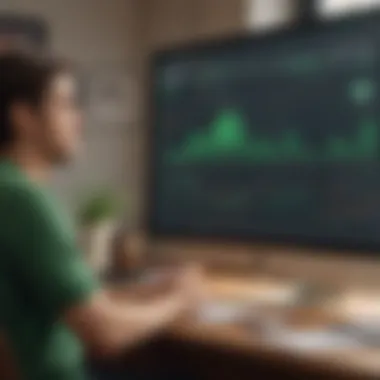

User Considerations and Technical Aspects
Understanding the user considerations and technical aspects of Robinhood's desktop application is crucial for investors looking to optimize their trading experience. They don't only pertain to navigating the app but also touch upon essential elements like support options, security features, and troubleshooting methods. For anyone stepping into the realm of online investing, being well-informed about these factors can make a world of difference.
Technical Support for Desktop Users
When navigating the complexities that can arise with a trading platform, having reliable technical support in your corner is non-negotiable. Robinhood offers various support channels for its desktop users. First off, there's the help center, an online repository of articles that cover common queries. Users can find guidance on everything from account setup to troubleshooting connectivity issues.
Additionally, for more personalized assistance, Robinhood provides chat support. This can be a godsend when something goes awry, be it a glitch during a high-volume trading session or unexpected errors while executing trades. By offering live support, Robinhood enhances the user experience, making it easier to get back to investing swiftly.
Troubleshooting Common Issues
Technical hiccups can happen to the best of us. Understanding how to troubleshoot common issues on the Robinhood desktop application is therefore essential for seamless trading. Here are some frequent problems users may encounter:
- Login issues: Sometimes, traders may find themselves unable to log in due to possible account locks after multiple failed attempts. The recommend solution is to reset the password using the recovery options available in the app.
- Connection woes: Internet connectivity can be unpredictable at times. A poor connection may lead to delayed updates or orders not being processed. It’s a good idea to run a connection speed test to rule out internet issues.
- Slow performance: An overworked PC can lead to sluggish performance in the app. Closing unnecessary background applications can free up resources to enhance user experience.
Understanding these common issues and their potential solutions can empower users to handle problems proactively, rather than getting bogged down by frustration.
Security Features on the Desktop App
Security is a fundamental consideration in any financial platform, and Robinhood is no exception. Their desktop application employs various security measures designed to protect users' sensitive information and funds. Here's a look into some of these security features:
- Two-factor authentication (2FA): To add an additional layer of security, Robinhood offers users the option of enabling 2FA. This means that even if someone has access to your password, they will also need a unique code sent to your mobile device to log in.
- Data encryption: User data is encrypted both in transit and at rest. This makes it incredibly difficult for unauthorized parties to access sensitive information.
- Account alerts: Users can set up account-related alerts to notify them of any unusual activities. This quick feedback loop allows traders to act promptly if unauthorized access is detected.
By focusing on these user considerations and technical aspects, you're not just investing money; you're investing in a platform that values your experience and security. As investors delve deeper into their trading journeys, recognizing the importance of these foundational elements will bolster both confidence and effectiveness.
Advantages of Using Robinhood on Desktop
The advent of technology has revolutionized the investment landscape, and Robinhood's desktop application stands as a strong player in this transformation. For investors who prefer a more structured approach to trading, harnessing Robinhood on a desktop platform can be a game-changer. This section highlights two primary advantages: enhanced trading experience and better navigation for advanced analytics.
Enhanced Trading Experience
Using Robinhood on a desktop enhances the trading experience significantly. With a larger screen, investors can see multiple panels at once, which aids in monitoring various securities without the need to toggle between them constantly. This aspect alone can save time and reduce mistakes that might occur on smaller screens.
- Increased visibility: The larger layout allows for broader visibility of charts, stock data, and news updates. Traders can keep an eye on real-time market fluctuations and be more informed in their decision-making.
- Accessibility of tools: The desktop version typically provides greater access to analytical tools and features. For instance, investors can utilize advanced charting capabilities that allow for more profound technical analysis.
- Multi-tasking: Users can run multiple tabs or applications simultaneously, which is often cumbersome on mobile devices. For example, a trader might wish to trade stocks while also monitoring historical price movements or accessing news articles about market conditions—which can easily be done on a desktop.
Despite these advantages, it’s essential to ensure your setup is conducive to long-term trading. An ergonomic workspace with a reliable internet connection can make all the difference in your trading experience.
"The desktop app’s layout and functionality bring a sense of authority to one’s trading strategy while balancing user-friendliness with advanced analytics."
Better Navigation for Advanced Analytics
Advanced investors often rely on sophisticated analytics to drive their decisions, and Robinhood’s desktop platform excels in this area. The enhanced navigation features provide users with tools that are typically harder to access on mobile.
- Layout Customization: The ability to rearrange and customize dashboard features means users can tailor their view to their preferences, making important information more accessible.
- Detailed Analytics: Investors can drill down into detailed performance metrics, like historical volatility or specific price alerts. Accessing such information quickly can be critical during fast-paced market environments.
- Integration with Other Resources: Desktop users have the option to integrate with other analysis tools and resources. For instance, connecting trade platforms or news feeds directly onto the window can provide a seamless experience, allowing for informed trading decisions at a moment's notice.
Disadvantages and Limitations
When examining Robinhood's desktop application, it's crucial to delve into the disadvantages and limitations it brings to the table. Every platform has its quirks, and for Robinhood, these can significantly impact user experience, especially for those transitioning from its mobile counterpart.
Considerations for Users Transitioning from Mobile
Transitioning from the Robinhood mobile app to the desktop version can feel like switching from a bicycle to a motorcycle—both get you from point A to point B, but they come with different controls and dynamics. Many users accustomed to the nimble, straightforward navigation on mobile may find themselves grappling with the desktop layout.
One key consideration is the user interface. On mobile, actions like buying stocks or viewing account details are often streamlined. The desktop version, while offering larger visuals, may present a steeper learning curve for new users.
- Learning curve: Users might need additional time to familiarize themselves with the interface.
- Mouse and keyboard usage: Users who primarily used finger taps on mobile may need to adapt to utilizing the mouse for navigation, which can feel cumbersome.
- Changes in workflows: Transaction processes may differ slightly, leading to potential confusion during initial use.
These factors are pivotal. Investors wanting seamless transitions should take the time to practice and adjust, allowing for a smoother experience over the long haul.
Potential Gaps in Functionality
Despite Robinhood providing many tools, some notable gaps in functionality exist in their desktop app. While it carries some advantages, savvy investors expect complete and robust features, which may not entirely be fulfilled on desktop.
- Limited charting tools: Compared to other dedicated trading platforms, Robinhood's charting capabilities can feel basic and perhaps underwhelming for users who seek in-depth technical analysis.
- Algorithmic trading absence: Many competitors offer advanced features such as algorithmic trading. Users seeking this capability need to be aware that Robinhood falls short in this area.
- Fewer educational resources: The desktop app could enhance its offerings with integrated educational content to help guide users through strategies and market trends.


"If you're expecting a one-stop shop with all the bells and whistles, you might find Robinhood's desktop app wanting," as one astute user noted on a discussion board.
In summary, while Robinhood's desktop app has made strides in accessibility and overall functionality, it is essential for potential users to weigh these disadvantages carefully. Adjusting to the desktop experience and being aware of potential limitations can provide users with a more balanced perspective and ultimately improve their investment strategies.
User Feedback and Experiences
When it comes to assessing a product, especially in the realm of technology and finance, user feedback plays a fundamental role. This section digs into how experiences shared by users inform potential and existing investors about Robinhood's desktop application. By paying attention to reviews and opinions, both novice and seasoned investors can make informed decisions.
Common User Reviews
The voice of the user can be the most telling when it comes to understanding the true nature of Robinhood's desktop app. Reviews often center around a variety of aspects such as usability, trading execution speed, and overall satisfaction. Many users note that the interface is intuitive—even for those who aren’t tech-savvy. That said, there are often some criticisms regarding quick navigation through multiple tabs. The presentation of data is another hot topic; while some users appreciate the level of detail, others feel overwhelmed by the sheer amount of information presented on the screen.
A common sentiment among users is that the trading experience tends to be smoother compared to the mobile version. However, the lack of certain advanced tools that are available on other platforms can be a sore point. Many seasoned traders share that they miss various analytical tools that they are accustomed to using in their trading routines. Feedback like this serves as a crucial indicator for Robinhood, steering potential updates and modifications.
"The desktop app definitely makes trading feel easier, but I just wish I had more tools at my disposal for deep analysis," a user mentioned on a popular finance forum.
Additionally, reviews often touch on the responsiveness of customer support. Users appreciate timely assistance but have pointed out frustration during peak trading hours when responses might lag.
Expert Opinions on the Desktop Platform
While user feedback is invaluable, expert opinions add another layer of depth. Financial advisors and industry professionals often evaluate Robinhood’s desktop app through the lens of its overall capabilities and market positioning. Experts tend to emphasize the app’s role for beginner investors as a double-edged sword; the ease of entry can sometimes come at the cost of missing sophisticated features that cooler heads in finance might expect.
Analysts often underscore the importance of understanding risk, especially given that Robinhood's simplified approach may not delve deeply into risk management tools. This aspect has led some experts to advise caution, particularly for investors who might be lured in by the platform's user-friendly design without fully grasping potential pitfalls.
Expanding on user feedback and utilizing expert analysis, it becomes clear that Robinhood's desktop application has solidified its place in the market but still requires enhancements to meet the evolving needs of its users.
In summary, the ongoing dialogue between users and experts shapes the landscape of Robinhood’s desktop application. Clear communication not only improves user experience but can also pave the way for future developments, aligning with the expectations of both casual traders and professional investors.
Future Developments and Expectations
The realm of technology is ever-evolving, and Robinhood’s desktop application is no exception. Future developments for this platform may prove consequential, not just for the app itself but for the investment community as a whole. Understanding what's on the horizon is essential for investors who seek to adapt to emerging trends and technologies. This section will delve into how potential updates can enhance user experience, provide advanced features, and integrate emerging technologies—all elements that can shape the future of trading.
Predictions for Robinhood's Desktop Capabilities
As Robinhood navigates the turbulent waters of the financial tech industry, several predictions emerge regarding its desktop capabilities. Many expect a stronger push toward enhanced analytical tools, perhaps incorporating participatory features like live market analysis and real-time charting tools that are increasingly favored by sophisticated investors.
Moreover, the platform may implement advanced customization options, allowing users to tailor dashboards to fit individual trading strategies and styles. With the rising importance of educational resources, the inclusion of comprehensive tutorials and webinars could further elevate users’ ability to make informed investment decisions. On a technical front, there might be an emphasis on integrating machine learning algorithms to provide personalized investment recommendations based on user behavior and market trends.
Some speculate the possibility of integrating financial news aggregators seamlessly within the platform. This would allow traders to stay informed without jumping between different sources. With an emphasis on user connectivity, additional features for social trading might arise, enabling users to share insights and strategies in real time.
Impact on Investment Trends
The anticipated evolutions in Robinhood's desktop app could usher in a new era of investment habits among users. The potential for enhanced analytical capabilities may attract a more sophisticated demographic seeking deeper analytical insights rather than just standard trades.
This shift could lead to a greater emphasis on data-driven investment strategies, pushing users to rely more on analytics rather than gut feelings.
Additionally, if the platform manages to incorporate features that enhance user engagement and social trading, we may see a trend toward collaborative investment approaches. The notion of users strategically discussing trades and sharing experiences could dramatically alter how individuals approach investing.
The implications stretch beyond individual user changes. As more investors adopt advanced trading tools and strategies, even casual traders might feel pressure to elevate their game. This could democratize advanced investment techniques, allowing even novice traders access to tools once reserved for institutional traders.
"Adapt or get left behind" may well become the mantra for those eyeing the tech-driven future of investing.
End
In wrapping up our exploration of Robinhood's desktop application, it's crucial to underscore the main aspects that make this platform noteworthy for users. First and foremost, the application consolidates a variety of investment options and trading tools into one convenient interface, which can greatly enhance the overall trading experience.
Summary of Key Findings
We've learned several key points about Robinhood's desktop application throughout this guide:
- User-Centric Design: The intuitive layout of the desktop app allows for seamless navigation, making it easy for both novice and seasoned investors to engage with market data and execute trades.
- Comprehensive Features: Users can access advanced charting tools, portfolio analytics, and market research without needing to toggle between different platforms. This degree of accessibility enhances decision-making processes and can potentially lead to better investment outcomes.
- Technical Support and Security: The desktop version has addressed common concerns by providing robust technical support options and advanced security protocols, which are essential for safeguarding personal and financial information.
In summary, the desktop version of Robinhood has significantly broadened the accessibility and functionality of trading for investors. It reflects the company’s ongoing commitment to democratizing finance and making trading accessible to everyone.
Final Thoughts for Investors
Reflecting on the characteristics of Robinhood’s desktop application, it becomes clear that whether you are a casual trader or a more serious investor, this platform could serve your needs quite well. It combines ease of use with powerful analytical tools, all within a strong security framework. As we look ahead, it would be wise for investors to keep abreast of future developments, as Robinhood continues evolving its offerings.
Users transitioning to the desktop application should feel confident, knowing they are experiencing an evolving platform that stands as a reflection of current technology trends in financial trading. The integration of features like instant market updates and detailed performance metrics could very well streamline trading strategies in this ever-changing landscape.
"The right tool in the right hands can make all the difference."
Investors should not hesitate to leverage the nuanced capabilities of Robinhood’s desktop app – it could very well sharpen their trading edge and offer them the insight necessary to excel in today’s fast-paced market.